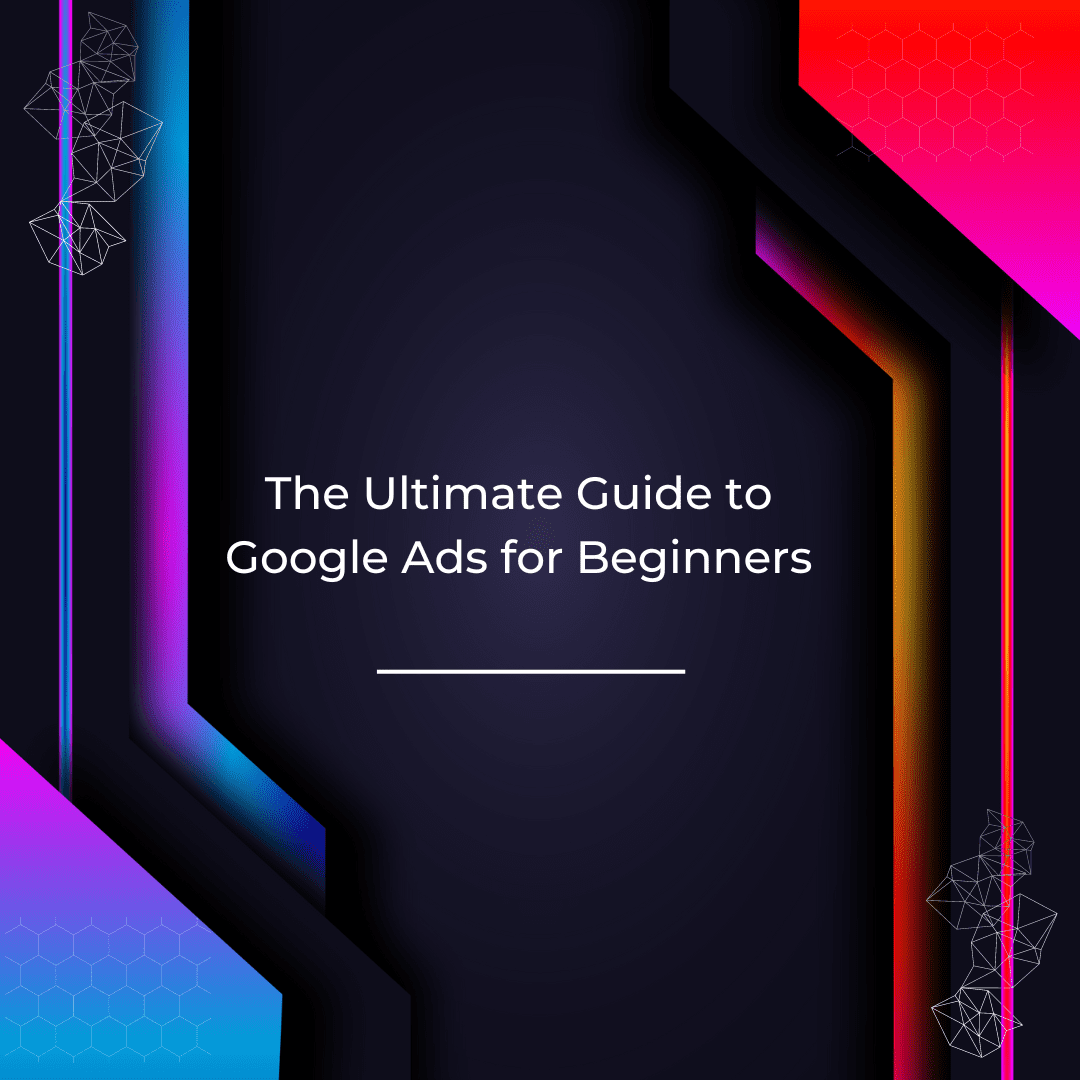Are you looking to advertise your business on Google? If so, you’re in the right place! In this guide, we’ll cover everything you need to know about Google Ads, including how to create effective advertisements, bidding strategies, and best practices.
What is Google Ads?
Google Ads is a pay-per-click (PPC) advertising platform where advertisers pay per click (or impression) on an ad. With Google Ads, you can boost your website traffic, receive more inquiries, and increase in-store visits. It’s an effective way to drive qualified traffic, or good-fit customers, to your business because they’re searching for products and services like the ones you offer.

Why advertise on Google?
Google is the most used search engine, receiving billions of searches per day made by millions of users. Not to mention, the Google Ads platform has been around for nearly two decades, giving it some seniority and authority in paid advertising. Your competitors are using Google Ads (and they might even be bidding on your branded terms). Hundreds of thousands of companies use Google Ads to promote their businesses, which means that even if you’re ranking organically for a search term, your results are being pushed down the page beneath your competitors.

How to Create Effective Advertisements
Creating effective advertisements is key to driving traffic to your website. Here are some tips to help you create effective ads:
1. Use keywords:
Use relevant keywords in your ad copy to ensure that your ads are shown to the right people.
2. Create compelling headlines:
Your headline should grab the attention of your target audience and make them want to click on your ad.
3. Include a call-to-action:
Your ad should include a clear call-to-action that tells your audience what you want them to do next.
4. Use ad extensions:
Ad extensions allow you to add additional information to your ads, such as your phone number, location, or links to specific pages on your website.

Bidding Strategies
Bidding strategies are an important part of Google Ads. Here are some bidding strategies to consider:
1. Manual CPC:
With manual CPC bidding, you set the maximum amount that you’re willing to pay for a click on your ad.
2. Automated bidding:
With automated bidding, Google Ads uses machine learning to automatically adjust your bids to get the most clicks or conversions for your budget.
Target CPA:
With target CPA bidding, you set a target cost per acquisition (CPA), and Google Ads automatically adjusts your bids to get as many conversions as possible at or below your target CPA.

Best Practices
Here are some best practices to follow when using Google Ads:
1. Track your results:
Use Google Analytics to track your results and see which ads are performing well.
2. Test your ads:
Test different ad copy, headlines, and images to see what works best.
3. Optimize your landing pages:
Make sure that your landing pages are optimized for conversions.
4. Stay up-to-date:
Stay up-to-date with the latest trends and changes in Google Ads to ensure that your campaigns are effective.

Conclusion
Google Ads is a powerful tool for businesses looking to drive traffic to their website. By following the tips and best practices outlined in this guide, you can create effective advertisements that drive qualified traffic to your website. Remember to track your results, test your ads, optimize your landing pages, and stay up-to-date with the latest trends and changes in Google Ads to ensure that your campaigns are effective.